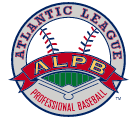Mobile Ticketing FAQ
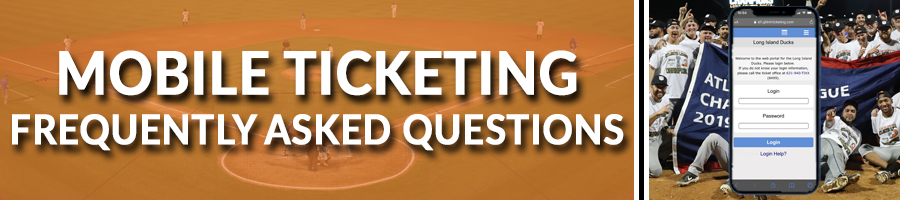
How do I use it?
Use your mobile tickets just like you would a normal paper ticket. Present the bar codes for your ticket(s) on your mobile device to the ticket taker when you arrive at Fairfield Properties Ballpark, and they will be scanned to provide you entry into the ballpark.
What if I do not have a smartphone (i.e. iPhone, Android, etc.)
We highly recommend that you use the digital ticket functionality of your mobile device for your safety and the safety of others. This is one of a series of initiatives we have undertaken to minimize contact with other people. However, if you do not have a smartphone, you may print your tickets at your home or office and present the paper version of your ticket(s) upon entering the ballpark. You can also transfer your tickets to someone else who has a smartphone that is attending the game with you, and you can use their mobile device for entry into the ballpark.
What if I want to give tickets to friends and family?
Your mobile tickets function just like a normal paper ticket. If you would like to transfer your tickets to someone else, you can do so by logging on to your Long Island Ducks online ticket account. Once logged in, click on the “Email Tickets” button and follow the instructions from there. The recipient will be able to print the electronic ticket at home or access them on their mobile device.
I use my tickets for clients and employee incentives. How will I give them my tickets?
Simply log on to your online ticket account through LIDucks.com, click on the “Email Tickets” button and follow the instructions from there. This is a safe and secure way to deliver your tickets by emailing them to your client or employee without anyone leaving the office.
I split tickets with my partners. How do I distribute the tickets to my partners?
It is the responsibility of the primary account holder to determine how the ticket(s) are distributed amongst your group. Through your Ducks online ticket account, you can transfer your tickets to your share partner(s) for free. Once your share partner(s) accept(s) the tickets, they will be able to place them on their mobile device or print the ticket. Or, if you prefer, you can print the tickets for the games assigned to your share partners from the Ducks ticket account management tool and then deliver them directly to your share partner(s).
Does the person I send the tickets to need an online Ducks ticket account?
Yes. If they don’t already have one, they will create one in the process of accepting the tickets you send them via email.
If I have a question or issue on a game day, who should I call?
You may call your personal Ducks ticket representative or our ticket office at (631) 940-TIXX. You may also go to the Fairfield Properties Ballpark box office when you arrive for the game and a member of our tickets staff will be happy to assist you.
Is there any way to transfer more than one game at a time?
Yes, you may transfer as many games as you would like at one time through your Ducks online ticket account. To transfer your tickets, click on the “Email Tickets” button and follow the instructions from there.
If I transfer tickets to someone and they are unable to go the game, can I get the tickets back?
Yes. You may recall your tickets. Simply log on to your online ticket account. Once you are in your account, click on the “Recall Tickets” button and follow the instructions to retrieve your tickets back from the person you sent them to.
My guests and I will be arriving at Fairfield Properties Ballpark separately. Can I transfer or print only some of my tickets for a game and leave the rest on my mobile device?
Yes. Simply check the box next to the seat(s) that you would like to transfer or print and continue through the process on your online ticket account. All unchecked seats will remain on your account and be available on your mobile device for you to use to enter the ballpark.
Can I have multiple tickets on a single phone?
Yes. When accessing your tickets through your online ticket account, you will have access to all of the tickets in your package. We strongly encourage saving your tickets to your phone’s wallet prior to gameday.
What happens if my ticket doesn’t scan properly?
That can usually be addressed by turning your screen brightness to the highest setting. If that doesn’t work, a member of the Ducks staff will be there to assist you.
When should I download my ticket(s)?
We highly recommend that you download your tickets at least 24 hours prior to the game.
What if my phone breaks, dies or is lost /stolen before I arrive at the game?
Simply come to the box office, present your valid ID and we’ll assist you.